Dealing with record level access restriction with Dynamics CRM
CRM works extremely well with giving users access to records based on a different set of security configuration tools : cumulative security roles with a “most permissive win” mechanism, business units, team memberships, access teams, hierarchy and so on. One thing it does not do well is restricting access to specific record. Imagine the following scenario:
- Company ABC uses Microsoft Dynamics CRM to manage its cases
- An employee leaves company XYZ to join ABC
- After joining ABC, the new employee is given access to Dynamics CRM and has access to ongoing and past cases, say in his/her region
- Company ABC has open cases against firm XYZ. The employee should not be able to see those cases because it represents a conflict of interest (e.g. he/she might give insights to his/her old friends at XYZ)
The following image provides an illustration of what we are trying to accomplish.
If you have worked with Dynamics CRM and know its security model, you can already read between the lines here. There are no easy ways to make this happen. This article provides a possible solution for this requirement based on a recent experience on a large CRM implementation.
Ruling out Team Membership & Ownership
In our scenario, members of a team or a business unit get access to all records owned by their team or business unit. If we follow basic team/BU record ownership, the problem in this case is that once a record needs to be isolated from one individual member of the team, one of two things needs to happen:
- The record owner has to be changed (it can no longer be the team everyone is a member of) and the record needs to be shared with users who can still see it, but not with the individual that is getting the restriction applied OR
- The individual who is getting a restriction applied has to be removed from the team and all the records owned by his/her team need to be shared with him/her except the one he/she is restricted to see. This technique implies heavy maintenance since the user will need to access new cases created for the team he/she used to be a member of.
Sharing in both cases can be done via the record share functionality, access team or any other mechanism that suits the business need. It should also be automated if there is a large number of records to share. You also need to save the information about the user and its restriction on a separate entity to be able to backtrack and understand why the records/ownership and so on have been modified.
Why we didn’t like the “Sharing” functionality
Using the out of the box sharing of record can cause problems in the long run. The PrincipalObjectAccess (POA) table gets bigger and bigger, causes performance issues and has to be cleaned up on a regular basis. In addition to that, the more access is controlled by sharing, the more you run the risk of having performance issues because of the complexity overhead in system lookups when it needs to display a record or list of records to users.
A solution using “Access Teams”
We decided to go with a design centered around Access Teams. The “Case” entity gets an “Access Team Template.” When a user is created and added to his/her group (team or business unit), we start a process to insert the user in the Access Team of each case related to his/her business unit. In order to restrict access to a specific case for a user, we can simply remove the user from the case’s Access Team. For tracking purposes, we created a “Security Exception” entity that is created and has a relationship with a case and a user and an additional attribute that indicate the type and reason for the “Restriction”. To apply the access restriction on a case for a user (i.e. remove user from access team), we create a Security Exception record. We link the target case and user, and specify the restriction type. After the Security Exception record is created, a plugin is fired to perform validation and to remove the user from the case’s access team.
One of the reasons with went with that model was that we didn’t want to have a base security model that gets “broken” every time there a single person with restricted access, by changing record ownership or removing user from the team he/she is supposed to be a member of. With access teams, the record ownership remains the same, and users also remain on their team at all times which makes everybody happy and maintenance easier. The downside is that when a user is created, we have to look for all the cases in his/her business unit and manually (with code) add the user to each access team. Same when a case is created, users member of the case’s business unit have to be added to the case’s access team manually (also with code). That is the comprise we had to make.
As far as performance goes, the end results remain to be seen in the long run. Our system will have between 2000 and 3000 users when we complete our rollout. It will deal with over 1 million cases across multiple teams. Preliminary performance tests results look promising. I will repost if we get into any issue as it relates to performance.
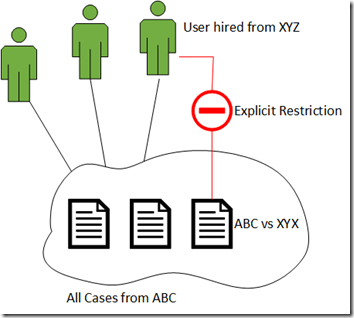
No comments:
Post a Comment